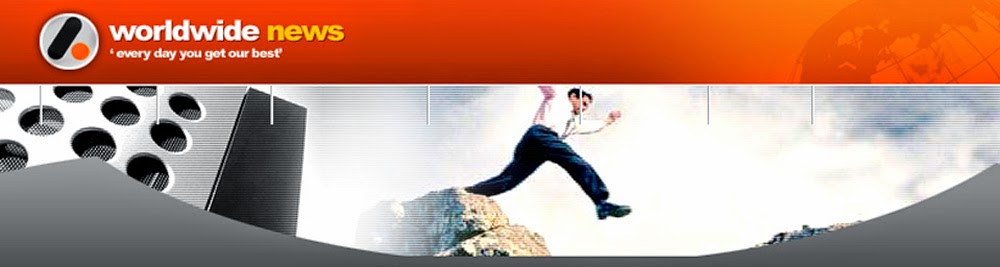Traffic is the lifeblood of the web.
Without traffic your online business will die.
With enough traffic your online business can make you millions.
I hope the 101 tips in this article help you drive serious traffic to your website, and rapidly increase your subscribers!
1. Start with a Good Domain
A good domain is an advertisement and a lead magnet in and of itself.
.com domains are your best bet, but since millions of them are already taken it might take some time to find one that you like.
Godaddy is where I buy all of my domains.
Do some keyword research before you buy your domain and try to include keywords with good search volume. Make sure you select the [exact match] type of keyword so you get accurate results.
Choosing a great domain is one of the most important things you can do to help your online brand succeed so if you need to choose a domain check out these 20 tips for finding a great domain.
2. Create a YouTube Channel and Publish Videos
YouTube is the second largest search engine on the web, and they are owned by Google.
YouTube for Business: Online Video Marketing for Any Business
Interlinking your videos with annotations can help you pick up more views and traffic as well.
Make sure to include a link to your website in the profile information of your channel.
3. Syndicate your Videos with OneLoad

Although the bulk of your video views will likely come from YouTube, by syndicating your video content to other video sites with OneLoad you will be able to pick up a considerable amount of niche traffic to your site.
When you are setting up your accounts on each of the different video channels be sure to include a link back to your website in your profile.
4. Syndicate your Videos with Traffic Geyser

Traffic Geyser is like Tube Mogul, only it is a paid version with more bells and whistles.
However, you can get a free 21 day trial of Traffic Geyser.
Traffic Geyser sends your content all over the web, to blogs, video hubs, and other Web 2.0 properties.
5. Watermark your Videos
A watermark is an image overlay on top of a video.
Before I publish any of my videos I watermark them with the URL of the domain I want to drive traffic to with a video editing program.
I use the screen capture video software Camtasia to add my watermark. Camtasia Video Tutorial
Camtasia works on PC’s and Mac’s and comes with a free 30 day trial.

I find that Screencast Videos are an excellent way to produce video content that you can use to attract visitors to your website.
Camtasia is great way to go, and Jing is another powerful option, if you are looking for a more affordable option (Jing is only $10 a year).
One way to entice users to check out your website with a screencast is by at the end of the video surfing to your website and talking for a short while about the cool things that visitors can find on your site.
7. Write Guest Posts
Reach out to bloggers with audiences bigger than your own and ask them if they would like you to write a post for their blog.
The Beginner's Guide to Guest Posting
Even if this strategy does not convert to a huge influx of visitors, it will get you quality backlinks that will boost the ranking of your site in Google.
The bonus of this strategy is that you will build relationships in the process.
8. Build an Email List
An email list is an exceptionally powerful way to drive traffic at the click of a button, build a community around your site, and make sales.
The Rebel's Guide to Email Marketing: Grow Your List, Break the Rules, and Win (Que Biz-Tech)
Building an email list requires an Email Service provider. I recommend Aweber since they are very user friendly, have great customer service, and have a powerful form building tool. You can get started with
Aweber for $1.

Aweber’s form tool is important because great looking forms are vital to helping you build the biggest email list possible, which will be able to send you droves of traffic at the push of a button.
If you are on a tight budget you can get started Email Marketing with MailChimp for free, if your list has under 500 people on it. Be warned though, MailChimp customer service is pretty much non-existent, and from my experience it is impossible to get someone on the phone.
9. Create Epic Content
Content that goes above and beyond attracts traffic naturally due to the immense value that it delivers.
Epic content is not rocket science, it simply takes plenty of research to develop something that outdoes everyone else’s effort in a particular area.
10. Set up an Auto-responder Email Series
An Autoresponder is an email marketing tool that automatically sends emails to a subscriber in specific time insterals after they sign up to your email list.
List Sneakiness: How I Built My Mailing list with Aweber
I use Aweber to delpoy my autoresponders, and I have a different autoresponder series set up for every active blog that I own.
Ideally, you should have an autoresponder email for every important article on your blog.
Every email you write in your autoresponder should have a call to action designed to get the reader to click through to your site.
11. Give Away Free Stuff
Giving away high quality free stuff is a powerful way to drive traffic to your website, generate leads for your business, and make sales.
If you give someone $10 of value for free and then suggest a product for $1 people will be much more likely to buy compared to if you simply asked them for the $1 sale.
Free content is often shared, and the more value your free offer is the better your chances are of your content being shared virally.
12. Submit Your Site to Feedburner

Feedburner is a service owned by Google that takes your RSS feed and makes it easily accessible by a variety of RSS readers.
Feedburner also offers a variety of tools to track how many subscribers your feed has, as well as different ways to publicize your feed with widgets, and optimize the content in your feed.
13. Use Squeeze Pages
An effective squeeze page has a better rate of success for capturing new leads than any other form placement.
My squeeze pages get about a 50% opt-in rate, which is pretty healthy, and will build a traffic getting list fast.
Want me to design a custom squeeze page for you, just like the ones I use? Just contact me, I’ll gladly throw one together for you for $50.
14. Create an Ecourse
A solid way to strat an autoresponder series is by offering a 7 day email course where you send seven emails for seven days to build a strong initial relationship and trust with your subscribers.
I use this strategy for a few of my lists, with my Facebook eCourse, and my Twitter Tips and Tricks Course.
15. Write a Free eBook
If you have blog posts already you can simply copy and paste your content into a document, then convert it to a .pdf, and just like that you’ll have an eBook!
eBooks have a high percieved value and are a great way to build your email list.
I use this strategy with my free eBook The Social Media Strategy Guide.
16. Write a Roundup Post
Write a post that rounds up a bunch of awesome people in your niche.
This strategy is an effective way to build relationships with influencers, if you reach out to them and let them know you are promoting their content.
Building relationships with influencers often leads to them returning the favor by blogging or tweeting about you, and thus sending traffic your way.
17. Interview Experts in Your Niche
By interviewing an expert in your niche not only will you get great content from their answers, you will also be building a powerful relationship in the process.
18. Twitter Traffic
Twitter is a huge source of traffic for me, second only to Google.
I have been able to get tens of thousands of visitors to my sites by building my Twitter network on a daily basis with an awesome program called TweetAdder.
Check out a video review of TweetAdder I did to get a better idea of how this program can build your twitter network, and drive traffic to your site.Check out The Twitter Blueprint

19. More Followers for More Traffic
Your goal with Twitter should be to network and build relationships, and these relationships will lead to traffic to your tweets.
More followers = more retweets = more traffic.
Here is one proven way to get more followers is to unfollow and refollow highly visible accounts, like @aplusk and some of the other most followed people.
People often follow the followers of these folks so every time you use this strategy you will pick up some new followers.
20. Create a Facebook Page
By putting your traffic where users spend most of their time online you have the best chance of it being viewed.
Currently people in North America spend more time on Facebook than any other website.
If you do not have a Facebook page yet for your website you are seriously missing out on a huge source of traffic!
Install a “Like Box” into your website so that your visitors will know you are on Facebook and join your page!
For Facebook traffic secrets grab free Facebook eBook.
21. Create an Infographic
Infographics: The Power of Visual Storytelling
If you have a little bit of design skill you can take stats about any topic spin them into a cool image, and then sit back and relax as your infographic is shared all over the web.
Make sure to include a url to your website within the infographic so that you can still get credit and traffic when your infographic is re-blogged elswhere on the web.
22. Create a .pdf Cheatsheet
Cheatsheets are documents with a bunch of important information about a subject that is intelligently organized so that someone can easily find the information they need.
People love content like this in .PDF format and if you create it the is a good chance that it will be shared.
23. Hold a Contest for Subscribers
You can do a one-time or a monthly contest where you give away a gift, like an amazon gift card, to one of your subscribers.
Offer this gift to the person who refers the most traffic to your squeeze page. You can track the traffic with bit.ly links. Encourage competition to get several people trying hard to send you traffic and win the prize.
24. Comment Contest
Another cool way to do a contest is to give a prize to whoever leaves the best comment on one of your posts.
This strategy can cause some serious attention to be attracted to the conversation taking place. I recommend installing a commenting plugin like Livefyre so people can easily share their comments to FB and Twitter.
25. Content Contest
Ask users to create a piece of content to enter your contest.
With the viral nature of social media sites like Facebook and Twitter a contest like this could attract plenty of attention and net you a ton of traffic and many subscribers in the process.
Get users to upload a picture to your page, or a video, and this will not only bring you traffic it will make your community members feel more connected with your brand.
26. Traffic Contest
Earlier this year I won a free ticket worth $2,999 to an SEO contest by being the person who sent the most traffic to the contest page.
The way this can be done is by each user having their own bit.ly url. All bit.ly urls have built in analytics that can be accessed by adding a + to the end of the link.
27. Get a WordPress Blog (If you don’t have one already)
WordPress is open source blogging software that is the best way to publish your content online.
I recommend installing a self-hosted blog with a hosting service like Bluehost so that you can install plugins like Ultimate SEO, and Google XML sitemaps, which will allow you to optimize your content for Google.
Please go through Building a WordPress Blog People Want to Read
WordPress is a powerhouse, driving tens of millions of blogs online. Wordpress is also used by more of the top 100 blogs than any other platforms.

28. Install Social Sharing Plugins
At the very least your website should have Facebook and Twitter sharing buttons.

Share this offers a cool button that allows your users to share content to Facebook and Twitter, and a variety of other content hubs.
29. Start a Podcast
A Podcast is an excellent way to get content out to the millions of people with iPods and other Apple products.
Podcasts are a form of magnetic content that will allow you to build up an audience who you can form a strong relationships with.
These listeners actually hear your voice they are more likely to feel connected to you than if they simply read your content.
30. Ask People to Stumble Your Posts
StumbleUpon can be a huge source of traffic if your content catches on.
A great way to get your content going on StumbleUpon is to ask your friends to stumble it.
StumbleUpon recently surpassed Facebook to become the #1 referrer of social media traffic online, so it is worth your time to integrate StumbleUpon into your site with StumbleUpon buttons and badges.

31. Use the su.pr Link Shortener
Su.pr is StumbleUpons link shortener and I recommend using it to share the content you produce.
When you use Su.pr to shorten a link it will automatically submit your content to StumbleUpon.
32. SocialAdr
SocialAdr is a social bookmarking service that allows you to have your bookmark shared by others in the community if you share the content of others.

Users are able to choose the content that they bookmark, and whenever a site is bookmarked SocialAdr automatically bookmarks it on multiple bookmarking sites (over 20) at once.
33. OnlyWire
OnlyWire is a tool that allows you to send your content to up to 45 social sharing sites at once.

To use OnlyWire you must download an OnlyWire submitter to send your content to the different social networking and bookmarking sites, and this program works on Windows, Mac, and Linux operating systems.
34. Install a Facebook “Like” button

Facebook Like buttons are an excellent way to get people to share your content with the click of a button.
If you have WordPress I recommend the WP FB Like plugin.
35. Link to your site in your Email Signature
Every email you send is an opportunity to get traffic to your site.
Set up a custom signature with a link to your website, and the title of your site, and there is a good chance that it will get clicked.
The tool wisestamp allows you to add images and icons linking to your social profiles as well.
36. Customize your 404 error page
Hopefully your visitors never see your 404 page, but it is bound to happen as your site grows so it’s best to be prepared with a custom designed 404 page that suggests other content to your visitor, so they don’t bounce from your site.
37. Interlink your Pages
The more links you have within your content to other content on your site the better your site will rank in Google, which will mean more traffic for you.
Takeaway: Interlink the pages on your site as often as is relevant.
38. Emphasize your Popular Content
Make it easy for your visitors to find your best content.
The more visitors that check out your best content the better, since this is the content that they are most likely to share, which will bring you even more content.
Here is a Heat Map developed by Google that shows where users view a webpage the most.
To maximize subscribers experiment with the placement of your opt-in form, and try moving your sidebar to the left, instead of the right. I found that this conversion strategy worked great for my blog Smart Online Success.
39. Test your Website in all Popular Browsers
The tool browser shots allows you to see what your website looks like in different web browsers. I use the firefox and chrome browsers exclusively, but Internet Explorer is still the most widely used browser out there.
Different browsers will render websites differently so it is best to check and make sure that your site looks okay because a messed up site will cost you visitors.
40. Speed up your Website
When a website takes more than a few seconds to load some visitors will leave simply because they are impatient.
Google has revealed that site speed is a factor in their ranking algorithm.
I recommend installing the w3 cache plugin if you have a WordPress.org blog.
Optimizing images with Yahoo’s smush.it lossless image compression tool will also help.
41. Optimize your Images
Size, alt tags, and title are three ways that you can optimize your images so that they are found by image search engines, such as Google Images.
You can also optimizing images so that your site loads faster by using the lossless compression tool jpeg mini.
42. Get Quality Website Hosting
With shoddy website hosting your traffic might not have a site to visit.
Don’t mess around with Hosting, go with a host that is well established and has great customer service.
The web host I recommend is BlueHost.
43. Build Backlinks
Quality over quantity is a truth that applies to link building.
One link from an authority site can do more for your site than 1,000 low quality links.
One place to find affordable SEO deals is the website fiverr.com.
Freaking Idiots Guide Internet Marketing Bundle, How to Sell on eBay and Fiverr (Freaking Idiots Guides)
44. Build Backlinks with Article Marketing
Article Marketing is a great way to get your content in front of many different people, and direct them back to your site.
In the signature section of articles you are able to build links and send traffic back to your site.
I recommend using the links in your signature to send traffic to a squeeze page with a relevant opt in offer.
Article Marketing - A Boon To Online Businesses
45. Use the Free Traffic System
The Free Traffic System is a tool that publishes your content and backlinks to blogs that are relevant to your niche.
Relevant links are worth more than irrelevant links so this system does indeed increase the rank of your site in Google.
46. Title Tag Optimization
By ensuring that your Title tags include the keywords that you are trying to rank for you will increase your chances of ranking in Google and getting traffic from searches containing those keywords.
47. Take Advantage of Mobile Traffic
There are over 4,600,000,000 mobile phones in the world and many of them are smart phones with Internet Access.
By optimizing your content for mobile you will be ready to take advantage of the plentifu; amounts of mobile traffic.
A great way to optimize your site for mobile devices is with the WPtouch plugin for WordPress.
48. Install a Forum
Forums are a great way to build a community around your site and in the process get plenty of user generated content.
Simple machines is free forum software that you should consider, and the best paid option out there is vBulletin.
49. Post Links on highly visible Facebook Pages
Craigslist forums are highly visible, and a great place where you can get the word out and drive some traffic to your site.
50. Squidoo

Squidoo is a Web 2.0 site that allows you to create “lenses” that tend to rank very well in the search engines.
How To Create A Squidoo Lens (Online Marketing)
51. Hubpages
Hubpages is very much like Squidoo, only instead of creating “lenses” you create “hubs.”
Another important difference between these two web 2.0 portals is Hubpasges is more strict about duplicate content, so if you are going to post similar content to both Squidoo and Hubpages, post to Hubpages first.
How To Make Money With Hubpages
52. Add your Site to Directories
By adding your site to directories you will be able to pick up some high quality backlinks that will help your site rank well in Google
Check out strongestlinks.com for a list of directories that you can add your site to.
53. Add your Blog to Blog Directories
There are directories for blogs only and by adding your blog not only will you be getting link juice you should also get traffic from people who are browsing the directory.
54. Build Links with Other Web Masters
One way links are more powerful that two way links so if you have two sites then build links with other bloggers by linking to them with one site and having them link to the other.This way you both get one way links.
If you have three or more blogs you can apply this same strategy internally.
55. Do Ad Swaps with Other People in Your Niche
Ad swaps are a form of cross-promotion and a powerful way to build your email list while building relationships in the process.
The way ad swaps work is you find someone in your niche with a similar sized email list and you send an email about their opt-in offer, and they do the same for you.
Not only will you get the initial traffic to your opt-in page you will also get repeat traffic as you send emails to your new subscribers.
56. Press Releases
Press releases are a good way to get many links at once and potentially get the attention of main stream media in the process.
There are several paid PR services and a free solution I have heard mentioned a few times is called PRLOG.
57. JV Partners
If you have a product an awesome way to promote it is by finding other people in your niche and partnering with them to promote it.
Joint Venture Manifesto - A Beginners Guide to Online Partnerships
58. Keyword Research
By using the Google Keyword tool you will be able to find keywords that are relevant to you with a low level of competition.
Traffic Travis is free SEO software that can show you exactly how many back links your competitors have so that you know how many you will need to build in order to outrank them.
59. Google AdWords
PPC Advertising is a good want to go if you have a sales funnel.
Ultimate Guide to Google AdWords (Ultimate Series)
60. Facebook Ads
Facebook Ads are awesome because you can hyper target your market.
You can choose to direct your ads to any age group, in any region of the world, who”like” pretty much anything.
Killer Facebook Ads: Master Cutting-Edge Facebook Advertising Techniques
61. Syndicate Content to StumbleUpon
StumbleUpon is now the #1 referrer of social media traffic, and has over 25 million users.
Entertaining and highly visual content stumbles well, so if your website features this type of compelling content you should certainly look in to StumbleUpon.
StumbleUpon paid discovery (ads) is one way to get more views on StumbleUpon, and this solution has already been used by over 60,000 advertisers. Investing into StumbleUpon Ads can be a way to get the ball rolling and start your content going viral.
62. Solo Newsletter Ads
Solo ads are a list building technique. How they work is you pay a list owner and they mail a list for you.
Make sure to find a list owner with a very good reputation, and preferably one who guarantees a certain amount of clicks.Check out Solo Ad Secrets
63. Purchase Ads on a Website
There are many website owners who have invested plenty into building their blog and brand, but are willing to sell ad space for very cheap.
Send the site owner an email and you might be surprised at how cheap you can purchase hyper targeted traffic for.
Of course, you should link these ads to an optimized landing page.
64. Paid Site Review
By getting a problogger to review your site you can pick up quality backlinks and benefit from the exposure to their community.
I am willing to do a thorough review of your site and share it with my followers for $40, which is a pretty sweet deal since I often get more than this to send a single tweet.
There are many other bloggers who do reviews as well and you can find some of them at sponsoredreviews.com.
65. Business Cards
Make sure to include your url on your business card and let people know about your site when you give it to them.
66. Give out Swag with your URL
Everyone loves swag.
Make the swag you dish out as cool as possible so that people actually wear it.
If you just give out a plain t-shirt with your logo there is a good chance that it will end up in the trash.
Go to threadless.com for some inspiration.
67. Post Content on a Regular Basis
Regular content generates a regular readership.
Millionaire real estate marketer Dean Jackson of marketingmonday.com is a good example of how regular publishing can work very well.
Try to get your next few posts in the hopper so that you can always get your content out on the same day even if your week gets crazy and you don’t have a chance to create new content.
68. Be Controversial
Take a stand. The world belongs to the bold.
69. Choose a Smart Domain
Having a domain with the keywords you are trying to rank in Google for gives you a step up on everyone else trying to rank for those words.
70. Add a translation widget to your site
Want non-english speaking traffic?
Take advantage of traffic from non-English speakers with the Google Translate Tool.
71. Submit your Site to Search Engines
If your site is new make sure you manually submit it to Google, Yahoo, and BING, so that they know to crawl it on a regular basis.
If you have a WordPress blog install the Google XML Sitemaps plugin so that your site is crawled regularly.
72. Alltop
Alltop is Guy Kawasaki’s creation that does a pretty good job of syndicating all of the top stories about a huge variety of topics.
Submit your site and it provides another place for visitors to find you.
73. DMOZ
DMOZ is a huge directory and getting listed with them holds alot of weight in the search engines.
Every new link to DMOZ is manually reviewed, and few are accepted, so you may or may not be included but it is still totally worth a try.
74. Put Your Website Everywhere
Don’t be afraid to do a little bit of Guerilla Marketing.
Get business cards with an incentive for people to visit your site on them and leave them everywhere.
Go to an auto detailer and get a decal of your url for your car.
Get stickers with your url on them and stick them on people.
Do whatever it takes to get people to your site! :)
75. Ask your Readers for Feedback
What are some traffic tips that I could have mentioned in this post? Let me know in the comments below.
How else can I improve this site? Don’t be afraid to ask people what they think of your site and you might get some great feedback.
The better you can make your site the more visitors you will get over time from repeat visitors, and people spreading the word by word of mouth.
76. Track your Rank in the Search Engines
If you are regularly checking your rank in Google there is a good chance that you will make more effort to improve it.
Market Samurai has a rank checker tool that works great, or if you are looking for a less robust solution you can go with the free Rank Checker firefox plugin.
77. Get Guest Bloggers
Myguestblogger.com is a community of guest bloggers looking for blogs to write on.
Please go through The Guest Blogging Survival Guide
78. Get an Awesome Design
If your site has a stellar design it will increase the chances that your visitors will come back for more.
A great design starts with a great Theme, if you are on WordPress, and two theme developers I recommend are WooThemes and Elegant Themes.
Another place to get awesome designs is 99designs. The way 99designs works is you put up a price for the winning design, and then bloggers compete to create the best design. The result is a bunch of designs that you can choose from to pick a winner.
79. Join a Forum Relevant to Your Niche
Forums are an awesome way to build your brand by helping people, and learn from other people who have already “been there and done that.” If you are interested in Internet Marketing I recommend checking out the Warrior Forum.
80. Distribute Your Articles
Article Marketing is a great way to spread your content across the web, and build links back to your site.
You can distribute your articles manually, or you can use the paid service Distribute Your Articles to send your articles to many article directories at once.
81. Network with Other Bloggers in Your Niche
The more relationships you build with other bloggers you can build, the better.
Go to blogging events and network with as many people as possible.
Tweetups are a great way to meet people if you are on Twitter.
Eventcast is a cool way to keep up with the events your friends are attending.
Knowing influencers is immeasurably valuable, and the reason why elite conferences like Shoemoney’s Elite Retreat and Yanik Silver’s Internet Marketing conference sell out despite a price tag on the tickets of thousands of dollars.
82. Install Google Analytics and Optimize Your Site
Google Analytics is easy to install into your site, and once you do you will be able to track a variety of variables that will give you insight into how to optimize your site.
If you have a WordPress blog the plugin Google Analyticator makes it exceptionally easy to install the Google Analytics tracking code.
By looking at the exit paths of visitors, for example, you can see which pages should be tweaked to prevent people from bouncing from your site.
83. Add your Blog to Technorati
Technorati used to matter much more than it does today in the blogosphere, but adding your blog to Technorati is still a very real asset.
 Once you do this all of your blog posts will be imported into Technorati, thus giving your site powerful backlinks from an authority site every time you publish a post.
Once you do this all of your blog posts will be imported into Technorati, thus giving your site powerful backlinks from an authority site every time you publish a post.84. Spy on Your Competitors Links
Go to Google and search for the keywords you are trying to rank for. Once you know the pages that out rank you it’s time to spy on their backlinks.
To do this go to Yahoo (they show more results than Google) and type in
link:pageurl -site:domain.com
This will show you the links that are pointing to this page so that you can attempt to duplicate them.
85. Encourage Active Commenting
Answering comments with a question is a good way to keep the conversation going.
The first comment is often the hardest one to get, and to hedge against this a strategy I have seen used is for bloggers to break the ice by being the first to comment in the own post.
Ask people what they think about the post you wrote, and don’t put them down if they disagree, and you’ll have plenty of comments in no time.
If you are running WordPress consider installing the disqus commenting plugin, which allows users to login with Facebook or Twitter, and then share their comment with these networks.
86. Write about Twitter
From my experience I have seen that content that deals with Twitter tends to be shared on Twitter very liberally.
Writing about Facebook tends to retweet quite well also, and posts about Facebook are also “Liked” liberally on Facebook.
87. Do not install ads
Ads send traffic elsewhere on the web, and once your visitors click away they may never return.
If you’re thinking about installing AdSense try thinking about something else. AdSense is often called “the bloggers welfare program” since it sends your hard earned traffic elsewhere for pennies a click.
A saying I came up with, which relates to smart blog building, is “popularize, then monetize.”
I recommend building your email list and content base before you consider installing ads.
88. Include at least one Picture in Every Page on your site
Pictures say a thousand words, so use them liberally.
If you have budget then consider buying stock images from places like iStockPhoto.
Even if you don’t have cash to spend on images a quick Google image search will likely reveal an image that will work well for you.
89. Befriend the Giants
Twitter is a great platform for reaching out to people with bigger networks than your own.
90. Check for Broken Links
Use this link checker tool to scan your website and point out the broken pieces.
91. Start a Fight with Another Blogger
Don’t agree with everything you read.
If you disagree with another blogger, say so.
Everyone likes to watch a good fight, so this tactic can bring plenty of traffic your way.
92. Write Easy to Read Posts
List posts work well, and the same goes for posts with short and simple sentences.
93. Get a Favicon
This one won’t get you mountains of traffic, but it will help with both traffic and consistent branding.
Personally I only bookmark websites with favicons, and the sites I bookmark get more traffic from me.
I recommend using the favicon.cc tool for an easy way to make a favicon.
94. Write for the Reader, not for Google
Right now my articles that get the most traffic from Google are the ones that have been shared the most on Social Media sites like Twitter, Facebook, and StumbleUpon.
Sometimes when people are trying to rank for certain keywords they stuff those keywords into the content in an unnatural way.
Keyword stuffing tells your readers that you don’t care about them, and visitors will probably not return if they feel like you could care less that they are reading your content.
I recommend including your keywords only a few times in your content; once near the beginning of your article, once at the end, and in the Title. If you have your keywords in these three places, and in the URL, that is all you need.
Write your articles in a way that will be the most valuable for the person reading it.
By writing for the reader you increase the chances that your content will be shared, and sharing is more of a factor in Google’s algorithm now than ever before.
95. Help People
If you make this the primary goal of your blog you should have little difficulty building up a following, as the people who you help will sing your praises on social media.
96. Write a Post Every Day
If you write a post every day you stand a great chance at building up a strong readership, since people will check back often, knowing that there will always be fresh content.
All of the massive blogs on the net publish content daily.
97. Install a Contact Form and Respond to all Contacts
People use my contact form If you have a WordPress blog I recommend the simple plugin Contact Form 7.
98. Write a post that has a cliff hanger ending…
Keep readers coming back for more. In the next post I will let you know which one of these traffic tips has been the most effective for building my traffic.
99. Study Viral Marketing
Two Blogs that I highly recommend you check out if you want to learn Viral Marketing
100. Be Persistent
Rome was not built in a day. Persistence is what separates the winning websites that enjoy the majority of traffic, leads, and profits, from the millions and millions of bloggers who let their blogs stagnate and die. The more you put into your blog, the more you will get out of it. So work hard, persist, and before long you will be reaping the rewards
101. Write List Posts
List posts cater to the short attention span that our generation has developed. They are very scan able and easy to write.
I write lists posts first by writing the list points, and then by filling in the details once I have my list down.
Lables: Purchase Structured Settlements,Mesothelioma Lawyers San Diego,Secured Loan Calculator,Structured Settlement
Investments,Endowment Selling,Mesothelioma Patients,Mesothelioma attorney san diego,Austin Texas dwi lawyers,New
York Mesothelioma Lawyers,Phoenix dui lawyers,Secured Loans,Insurance Auto,Phoenix dui attorney,car free insurance
online quote,students debt consolidation loans,Pennsylvania mesothelioma lawyers,data recovery Denver,adverse
credit remortgages,bad credit remortgages,data recovery service los angeles